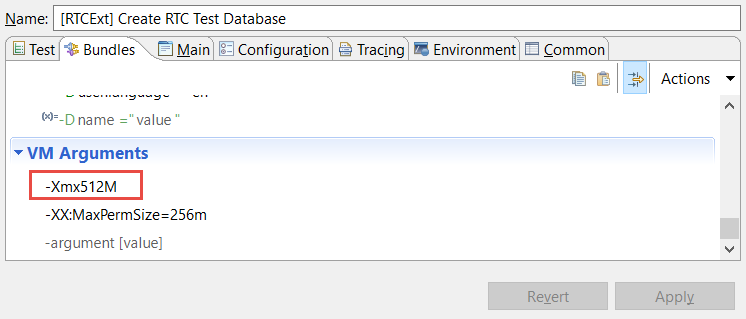The latest release for EWM/ELM requires changes to the EWM / Rational Team Concert Extensions workshop. This post explains the changes, and how to setup the EWM / RTC Extensions Workshop for 7.0.3 and later.
Introduction
The post contains the changes that I am aware of that need to be done in the steps to setup the EWM Extensions workspace for EWM 7.0.3 and later. The changes are all in Lab 1. When successfully performing Lab 1, the rest of the workshop should work as before.
Please note, I have performed the steps explained below. I have not performed a complete EWM extensions workshop for EWM 7.0.3 myself. If you experience any issues, please share this with the community e.g. leaving a comment.
In the post I assume the install folder is:
C:\RTC703Dev\10-Free Developers License Activation Kit
Unfortunately the 10-Free Developers License Activation Kit, also called Developer-10-C client access license, has been discontinued. See the documentation here. To use the development environment long term requires to use an available license.
P2 based SDK Target Platform setup
Starting with the 7.0.3 release, the EWM/RTC SDK is available as P2 install. Instructions how to set up the target platform can be found attached to the wiki entry here. Please note, it is important to make sure to select the options precisely as described.
Single SDK for client and server extensions development
Since 7.0.3 there is no longer a need to have a server SDK and a separate client SDK. Now only one SDK install package is available. The package contains the server SDK as well as the client SDK.
Keeping a dedicated workspace for client Extension Development or to run a development client, separate from the server SDK workspace is still a best practice.
Feature based launches plugin
There is a new feature based launches file available. in 1__3 download the feature based launches from this wiki entry.
Detailed steps
Steps: 1.3__20 in extensions workshop replace with 1.2 and 1.3 in EWM_SDK_Setup_UpdatedV2.1.pdf . Note, the 1.4 from EWM_SDK_Setup_UpdatedV2.1.pdf is not necessary. You can skip this for the workshop.
Perform 1.5 in extensions workshop
For 7.0.3 Java11 is required. You can obtain Java 11 by, downloading the Client for Eclipse 4.23 IDE EWM-Client-Win64-7.0.3.zip (772.84 MB) from the all downloads page. Extract to C:\RTC703Dev\installs\ and add the JDK C:\RTC703Dev\installs\jazz\jdk.
Perform 1.7__44 in the workshop like installing the SDK like you did in 1.5. See 1.3 in EWM_SDK_Setup_UpdatedV2.1.pdf . You do not have to perform the plugin imports for the licenses, but it does not harm if you do the steps either.
In 1.10 Set up a workspace for Plain Java Client Library development, when creating a Java project for Java 11 or later, make sure to uncheck the box Create module-info.java. If you forget this and create an Eclipse project, you will have problems with access to the Plain Java Client Libraries user library. If you accidentally created the module-info.java, just delete the file.
Defects
The Lab 1.9 Test the RTC Eclipse client launch fails in 7.0.2 SR1 due to defect 511733 and in 7.0.3 due to defect 572706. It is unfortunate that this makes developing and testing the Eclipse client extensions impossible.
Summary
As far as I am aware, these are the only changes that need to be done to the EWM / RTC Extensions Workshop. If anything comes up, I will add it to this post.
As always I hope this helps EWM users out there.