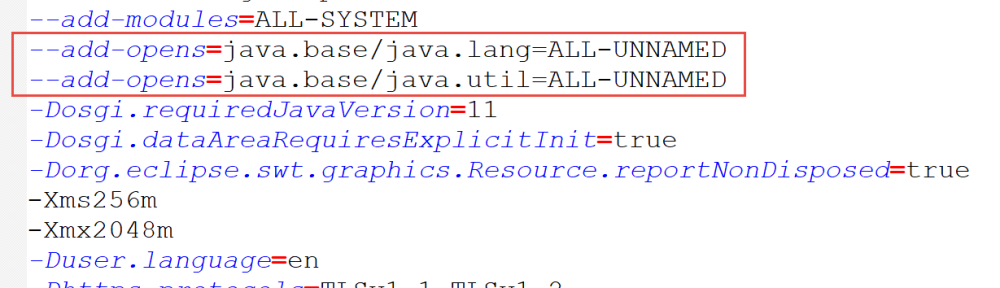I updated the EWM / Rational Team Concert Extensions Workshop recently for 7.0.x and for 7.0.2SR1. There is an issue when using the P2 install explained in the Workshop with more recent Eclipse Clients. I think I have seen this with the 6.0.6.x as well as with the 7.0.x versions, dependent of the Eclipse version I used.
EWM P2 install with more modern Eclipse client versions
Eclipse client fails to connect with the EWM Server with the error message “Could not get value of field private transient sun.util.calendar.BaseCalendar$Date java.util.Date.cdate in 2022-07-31 09:37:08.301”. I was recently contacted by a colleague Thomas, who provided a solution for this issue. The solution is explained in this forum question. I added the following lines to the eclipse.ini file:
--add-opens=java.base/java.lang=ALL-UNNAMED
--add-opens=java.base/java.util=ALL-UNNAMEDAs an example in the image below.
This solved the issue for me for Eclipse 2022-06 and might be a solution for other versions as well.
I tried several other things such as different Java versions, but I did never find a really reliable solution that allowed to stay close to the workshop documentation.
Update
After discussing the findings with some of our developers, I found out that there was actually a setting in the eclipse.ini, that defined using a Java 17, which overrode my -vm setting to use a different Java version. The setting was buried somewhere in the middle of the ini file and looked like this:
-vm
plugins/org.eclipse.justj.openjdk.hotspot.jre.full.win32.x86_64_17.0.3.v20220515-1416/jre/binThis specific setting also obscured that there is a Java shipped with Eclipse. At least after removing that and providing Java 11, the error does no longer happen. The settings above are only needed to allow the operation in Java 17 that is still allowed in Java 11. The defect that causes this is Illegal reflective access operation in EWM Eclipse Client (P2) (547430)) and fixed in 7.0.3. After removing the duplicate -vm with the Java 17, the issue went away.
UI Changes in newer Eclipse versions
When adding the plugins to the search path the UI has changed in more recent versions. The menu item “Add to Java Search”, used in in Lab 1.3 and 1.7, is renamed from to “Add to Java Workspace Scope” in newer Eclipse versions like the one above.
Caveat with the P2 Install
Please note that there is still an issue with the P2 install of EWM. After the install it is impossible to use the Help->Install New Software and the Marketplace. There is a plugin that causes an error as Thomas rightly pointed out to me.
Feature based Launches
Every now and then, I have seen issues with installing the Feature Based Launches in certain Eclipse versions. The Launch options added by the Feature Based Launches (such as OSGI2 and Eclipse2) sometimes do not appear to be working. They do not show up in the Debug Configurations.
If this is the case there is a reasonably safe approach that works. Install the latest Eclipse EWM Client that ships as a zip with EWM/RTC bundled. As an example unzip it into C:\RTC702SR1Dev\installs\TeamConcert\. Adding the dropins folder and the Feature Based Launches has always worked for me so far. The dropins folder needs to be the folder C:\RTC702SR1Dev\installs\TeamConcert\jazz\dropins if you unzip the client that way.
Import the RTC Client Feature
Unfortunately there is another caveat with this approach. In 1.8__53 Import a feature to make launching the RTC Eclipse client much easier the path to import the feature com.ibm.team.rtc.client.feature is C:\RTC702SR1Dev\installs\TeamConcert\jazz and not C:\RTC702SR1Dev\installs\TeamConcert\eclipse with the example install above. If you have done this successfully, you can use the standard EWM Eclipse client for development.
Using multiple versions of Eclipse
It is possible to use both approaches in parallel by installing into different folders such as TeamConcertVanilla and TeamConcert_2022_06. Please be aware that there will be warnings when using the same workspace with different Eclipse versions.
Summary
This blog should help with overcoming some new issues that show up when performing the EWM/RTC Extensions workshop for the latest versions of EWM/RTC. Thes solutions make the work easier for me and I hope sharing them helps others too.