I have answered many customer questions about the RTC Java APIs in the past. Many of the posts in this blog are the result of such questions. I have no privileged access to the RTC source code. As far as I can tell, there is no secret library of RTC API documentation that the IBM development team is hiding from everybody else. Even if there was such documentation, I do not have access to it. So, how do I come up with those answers?
In short, by using the available capabilities to search for answers.
Prerequisites
The content below requires to know Learning To Fly: Getting Started with the RTC Java API’s and the Extensions Workshop.
Know where and how to search
The whole answer is, that it is not necessary to know everything. It is just necessary to know how and where to search for the answers. These days, there are basically two answers to where and how to search.
- The Internet using search engines
- The RTC SDK using the Eclipse IDE’s capabilities.
I have already explained how and where to search the internet in the post Learning To Fly: Getting Started with the RTC Java API’s in the section Where can I find Examples and Example Code?.
Search the internet
Search the internet and limit the search to sites that are likely to have relevant information. Examples are Jazz.net and stackoverflow.com. Jazz.net has the Forum and the development Wiki. Stackoverflow has a lot of questions and answers from many contributions.
I did contribute at stackoverflow as well, but gave up when they would not accept a link to external content as answer. The purpose of this blog is to be able to provide answers and share examples. For that very reason rsjazz.wordpress.com is also a good place to search. The search capability in the top right of this blog is also a valid place to search. The page Interesting Links is a collection of links to other sources I have come across over the years.
Very recently the Jazz community and Github have become a source as well.
Many questions in the context of RTC Extensions might be just related to Eclipse Plugin development. https://www.eclipse.org/ has a lot of examples and documentation around such questions.
Search the RTC SDK
If there are no ready examples and answers in the internet, there is a host of example code available in the RTC SDK. The RTC SDK contains at least the following:
- Unit test code for RTC the Java API. These contain especially examples for the administration API, but also for other parts of the client API provided by the Plain Java Client Libraries.
- The Java Code for the client API provided by the Plan Java Client Libraries, including the documentation that is used to create the JavaDoc for the Plain Java Client Libraries.
- RTC Rich Client Platform code used in the RTC Eclipse Client, including comments. This code uses the public client API but also uses internal API.
- RTC Client plug in code, including Client operation behavior such as advisors (pre-conditions), participants (follow up actions), aspect editors providing the Eclipse Admin UI and related information.
- RTC Server API and RTC Server code, including documentation for interfaces and methods.
- RTC Server plug in code, including server operation behavior such as advisors (pre-conditions), participants (follow up actions), aspect editors providing the Eclipse Admin UI and related information.
- Client and server extension points and related code.
- Code for asynchronous tasks.
All the code mentioned above is included in the RTC Server SDK that is shipped with RTC in the all download section. The RTC Client SDK that is shipped in addition since 6.0.3 only contains the client code which is kept compatible to earlier versions of the Eclipse client.
You can search the RTC SDK by using the capabilities provided by Eclipse. Especially the Eclipse Plugin Development (PDE) and Rich Client Platform (RCP) development tools provide a comprehensive set of features to search the RTC SDK. There are several approaches that can be used to search in Eclipse and the Eclipse PDE:
- Java Search for types, interfaces, methods and other Java Related properties. This includes the capability to use search pattern e.g. use an asterisk. It is possible to specify the relationships to search for e.g. search for classes that implement an interface.
- Search for Plugins, Extension points, references to extension points. This includes the capability to see the plugin.xml for other extensions, revealing all the implementation classes and relevant information that can be used again in 1 to narrow down the search to the relevant code.
- Eclipse RCP/SWT Inspectors such as Yari or tools like the built in Plugin Spy allow to use the declarative and reflective capabilities of Eclipse and the RCP to analyze the UI and other information provided in the plugins and features. This allows to find which classes are called in menus and to look at which data is used by views and how it is used.
- Other search capabilities such as File search and Text search can help in certain conditions.
These capabilities allow to pretty much find anything that is available in the RTC SDK. This does not make it trivial to understand what is found, especially the RCP UI code of RTC is sometimes very hard to understand, but it provides at least entry points, where to start.
Once something is found, there are various means available to
- Open or navigate to the element that is found
- Open the package containing the element, if applicable
- Open other items that are related to the found element
This is really all one needs to know. The rest is just using these capabilities to your advantage. Some examples how to use this are given below.
Finding Built-in Extensions in the SDK
The SDK contains all the client and server extensions and their source code. When developing a custom advisor or follow up action e.g. following the Extensions Workshop it is a good idea to get inspiration from the existing code. How does that code work? How does it use the API?
Any such scenario starts with finding examples that use one of the relevant extension points. The extension points are shown in the Extensions Workshop and other examples. Most likely there is an example using an extension point in the plugin.xml already, or a new plugin.xml has been just created.
In the open open editor of the plugin.xml on the Extensions tab, right click the extension point that is of interest. To understand where this is used select Find References and click to start the search.

The search window will open below and show the references found after a while. This can take some time, dependent on the performance of the client computer. The search result will show multiple hits. The image below shows a part of the hits in the current workspace. It especially shows the references from RTC SDK code to the extension point used by server operation advisors. All the references shown here have the same namespace prefix com.ibm.team. This hints that the origin of the code is in the RTC SDK.

Use the up and down arrows to browse the referencing plugin XML’s, or click one of the rows in the search that is of interest. Make yourself familiar with the name spaces that are used. This makes it easier to focus on the important examples you are looking for.
The namespaces refer to the following components of RTC
- com.ibm.team.apt – Agile Planning
- com.ibm.team.build – Build
- com.ibm.team.filesystem – Source Control Filesystem
- com.ibm.team.scm – Source Control
- com.ibm.team.workitem – Work Items
When looking for an example for SCM related operations such as deliver, look at the examples in the namespaces filesystem and scm. When looking at work item related extensions look into the examples with the workitem namespace.
Click the search result to open the related plugin.xml. As an example the search result
com.ibm.team.workitem.service. Eclipse allows to find strings in open files, so it is possible to search for strings using CTRL+F. E.g. search for Required to find because you are interested in advisors for required attributes.
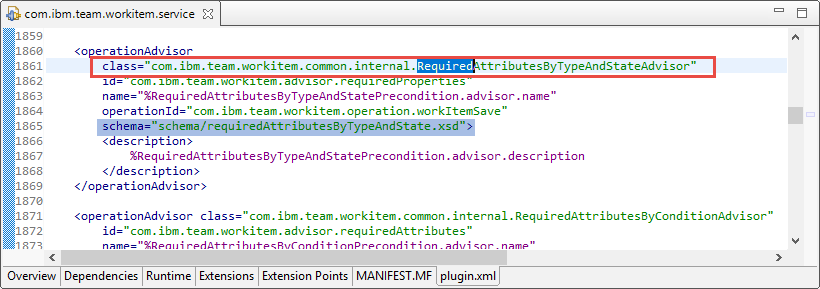
In the plugin.XML you can see the implementing class. You can use the full qualified class name e.g. com.ibm.team.workitem.common.internal.RequiredAttributesByTypeAndStateAdvisor to open the class using the Navigate>Open Type menu of Eclipse.

This repository workspace has the SDK set up as well as the RTC Plain Java Client Libraries. Select the class in the SDK. Browse the classes code and documentation. Open the Class in the package explorer.
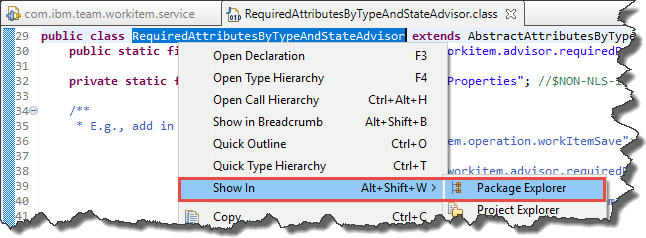
In the package explorer view in Eclipse browse the package e.g. C:\RTC605Dev\installs\rtc-server-sdk\plugins\com.ibm.team.workitem.common_3.2.900.v20170928_1641.jar.
Scroll down to the lower area. There are some packages that do not contain Java classes. For example there is a package or rather folder, that contain files such as the schemas used by the aspect editors in the admin UI. You can open the files to look at the details.

Please note: the one I was really looking for is a bit elusive, and I have not been able to locate it until now. I will update the post as soon as I have a solution.
This is only one way of doing it. Dependent on what is available and what one knows there are many other ways to look into the source code. For example search for all extension points with a package name of com.ibm.team* to find all the extension points. Search for specific Plugins, in case the name is available.

Try to explore different angles to find what you are looking for.
Search the Java Code
As already mentioned, it is possible to search for Java classes. This can also use search patter using an askerisk. Search for different aspects such as methods and interfaces and limit the search result set.
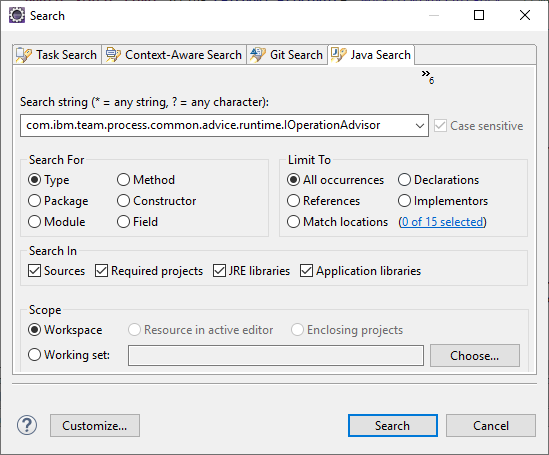
Once a class is open, it is easy to navigate within the class hierarchy, open the jar file in the package explorer etc..
Explore the UI to add Menus
Here a key point is knowing and using Eclipse RCP/SWT Inspectors such as Yari. How it is done is This has been explained in Adding Context Menus for Jazz Objects to the RTC Eclipse Client and Hiding UI Contributions in the RTC Eclipse Client.
Summary
As seen above, there are many ways to find stuff in the RTC SDK that can be used. As always I hope this helps users out there with their endeavors. I will try to add more examples.
