It took a while, but the Rational Team Concert Extension Workshop overhaul was finally published on Jazz.net.
Just Starting With Extending RTC?
If you just get started with extending Rational Team Concert, or create API based automation, start with the post Learning To Fly: Getting Started with the RTC Java API’s and follow the linked resources.
You should be able to use the following code in this environment and get your own automation or extension working.
What did change?
The new version of the workshop provides
- Compatibility to newer versions of RTC
- Compatibility to all RTC and CLM installation types
- Enhanced, simplified setup
- Small enhancements of the workshop to address minor changes in the SDK
The Rational Team Concert Extension Workshop is one of the most used workshops in the Jazz.net library. Unfortunately several changes in RTC since its design for RTC 3.0 caused a lot of problems for users. It needed a major change in how the required RTC repository is set up to make it easier to consume.
The main challenge was the set up of the RTC Development repository. The workshop was designed to use TAR database exports created with the repotools to import them and provide the repository as presented below. This repository contains the required development data which is accessible in a repository workspace and a stream with baselines and data.
This was a lot of manual effort, took time and worse, was not compatible across different versions of RTC. The old files could not be used with newer versions.
As described in this series of posts, the solution was to create the required project, stream and workspace using the Plain Java Client Libraries and upload the required source code to the stream.
The new workshop now uses a small Java Tool WorkshopSetup working with the Plain Java Client Libraries to create the project and to upload the content required to run the workshop. The tool can be downloaded with the Rational Team Concert Extension Workshop.
This allowed to completely remove the steps to import the repository content from the TAR files, which overwrite the repository you set up and rely on a specific setup of the servers done before to avoid conflicts. The removal of the repository exports also reduces the download size considerably.
Since the repository is no longer overwritten, there are no more potential issues with public URI’s and registered applications. It is also no longer necessary to recreate the index files after the import. All these steps where very manual, error prone and time consuming and the workshop is now much more consumable.
The server setup can now use the express setup and is less manual and much faster.
Since the repository is created during the server setup and not overwritten, the evaluation licenses are not expired. There are no license issues anymore. The step to upload the 10Free licenses could be skipped entirely and performed later, once the evaluation licenses expire, if one so desires.
The workshop workbook uses the Web install for RTC as default, but it also describes how to use the Plain ZIP version of RTC. I typically use the latter approach which has some advantages. One of it is, that Installation Manager is not involved and I can safely just delete the files, instead of doing an uninstall. This also works offline or with small bandwidth, if the files are already downloaded.
The WorkshopSetup tool can actually be run against any existing repository and it does not mater which other applications are installed. It should always be able to create the project and upload the content. If you want to start all over with the workshop, it would also be possible to run the WorkshopSetup tool multiple times (e.g. renaming the RTC Extensions Workshop project created for a prior run of the workshop).
The WorkshopSetup tool is started using a batch file or shell script. It will work if you follow the setup instructions. However, you can configure it, if needed. The parameters to configure it are highlighted in the image below.
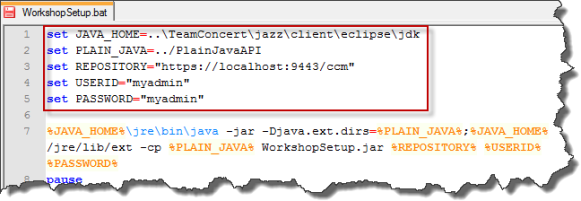 There are no requirements on the administration user ID anymore, except that it is easier to follow the workshop workbook, if you use the proposed names. If you want to use a different ID, modify the user id and password entries in the workshop setup batch file. All other parameters can also be changed as desired.
There are no requirements on the administration user ID anymore, except that it is easier to follow the workshop workbook, if you use the proposed names. If you want to use a different ID, modify the user id and password entries in the workshop setup batch file. All other parameters can also be changed as desired.
Another benefit of the change of the install procedure is that all required data, the source code, licenses, the configuration and debug launch files are now available as exported Eclipse projects. These exports can be used even without having to run the workshop at all. E.g. the launches and configuration files are in the file WorkshopSetup/Data/Configuration/RTCEXTConfiguration.zip and can easily be imported into an Eclipse workspace.
The server launch configurations now contain all the bundles for the licenses that are used in the different ways to package RTC and CLM. Just import the ones from your setup and you are ready to go.
As long as there are no drastic changes to the Plain Java Client Library API the WorkshopSetup tool should work with any version of RTC in the future. It is no longer necessary to start with RTC 4.0 and then to upgrade the repository. I ran the tool with all available RTC 4.x versions up to 4.0.6 and it worked with no problems. The WorkshopSetup tool works also with RTC 3.0.x and it is safe to assume it will also work with upcoming versions of RTC.
* Update * It also works with 5.x.
In addition to these major changes, the launch configurations were tidied up to better map to the newer structures in RTC 4.x and later.
Some feedback from users was also used to make small changes in the labs to make things clearer, easier to follow and address small changes in the API since 4.0 in the text and screenshots.
Starting with Extensions and Automation?
If you just get started with creating extensions or automation for RTC, start with this post Setting up Rational Team Concert for API Development
Summary
A lot of effort went into making the Rational Team Concert Extension Workshop easier to consume and make it compatible to other RTC versions. I hope the result helps users out there to get started with RTC Extensibility and saves some of the precious time. If you have suggestions or run into problems, please provide feedback and questions on Jazz.net in the Forum.


Pingback: Setting up Rational Team Concert for API Development | rsjazz
Thank you, Ralph.
Hi Ralph, quick question (if I may) … I have the workshop setup and have noticed that when I am using the Jetty config, if I change one of the server attributes (like Enable Process Scripts), it saves but doesnt’ get kept between invocations. Is that normal? If so, is there a way to change it so that it is always enabled?
Susan, please add a setting to the Jetty configuration. Look at the launch configuration. It sets the attributes you want. It mimics a teamserver.properties. I d’t think it persists it.
Hi Ralph. I have a workshop setup with sdk 4.0 and successfully upgraded the sdk to 4.0.6. But I still need to upgrade the jetty jts database to the new version. Do you know how can I do this? Thanks in advance!
With the new workshop you don’t have to upgrade any more. Just setup a new workshop with the version you want.
Jetty does not have to be upgraded, it comes with the SDK. You will have to rerun the setup of the test project, potentially.
Thanks Ralph,
This what I was thinking when I got matured in RTC Development part. Thanks Very much for the well developed and certified utility.
For 5.0 please see https://rsjazz.wordpress.com/2014/06/11/running-rtc-4-x-extensions-workshop-with-rtc-5-0/ . There is currently a hickup with the SDK and a work around is described above.
Great to hear this.
Any chances to get the sources of WorkshopSetup tool?
The JAR file is only available as binary with the workshop. The sources for the tool are partially published in the https://rsjazz.wordpress.com/2013/09/18/deploying-templates-and-creating-projects-using-the-plain-java-clients-library/ and the related posts. That is pretty much what I could do without requiring a formal process.